End meetings and appointments early
It can start with a 5 minute overrun of the first, which ends up compounding to an extra 45 minutes by the end of the day. Sometimes I’ll try eating my lunch at one of the meetings to make up time that way, but then I end up being less engaged.
Another problem that I’ve noticed is that in running from one meeting to the next, I don’t take the time to reflect on what was discussed and what action items to take away. This ends up manifesting in either missing the addition of action items to my to-do list. My brain is built to create process and solve puzzles, not to maintain the integrity of an ephemeral to-do list.
I have done a lot of research on having more effective meetings and one thing that I stuck out to me was that the discussions at meetings will expand to fill whatever time is allocated. In addition to that, studies have shown that meetings with a very limited timeframe actually spur on more creativity than long sprawling ones.
The one thing in my favour here is that most of my meetings are meetings that I own myself. Since I work with Office 365, it always bothered me that meetings and appointments defaulted to 30 and 60 minute increments by default. I knew there had to be a way to solve this situation, and found that it’s available right through the Outlook 365’s Calendar Options.
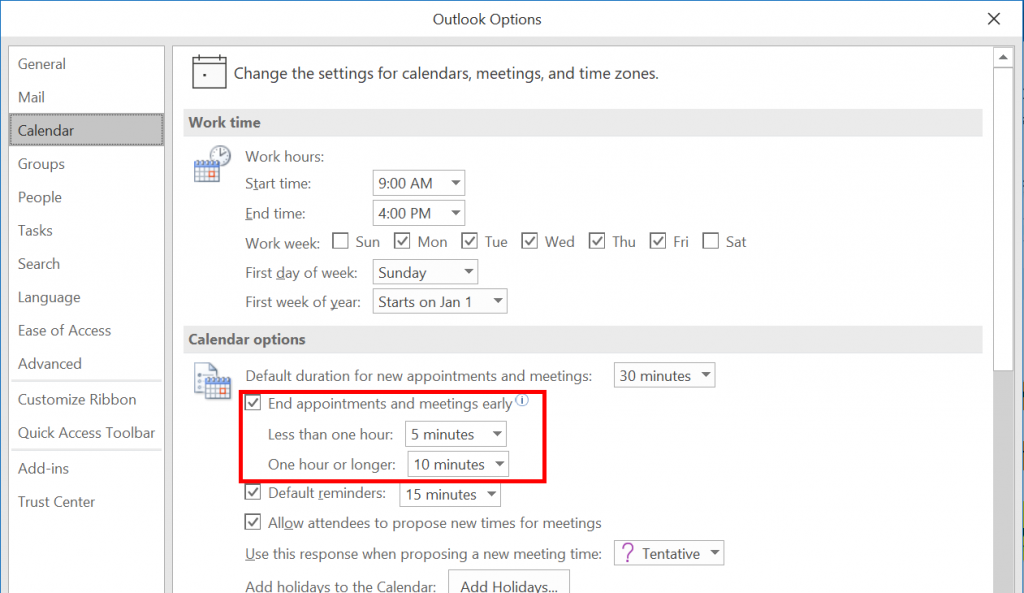
To find this setting you click on File > Options, then select the ‘Calendar’ grouping on the left sidebar.
The option ‘End appointments and meetings early’ provides for 2 settings (< 60 minute meetings and > 60 minute meetings) that allow you to set appropriate thresholds.
After making this change, all of my meetings have been changed to provide the ability to reflect on the meeting, log any new work on my to-do list, and make my way to the next meeting. I hope this functionality could be as useful for you as it has been for myself.
